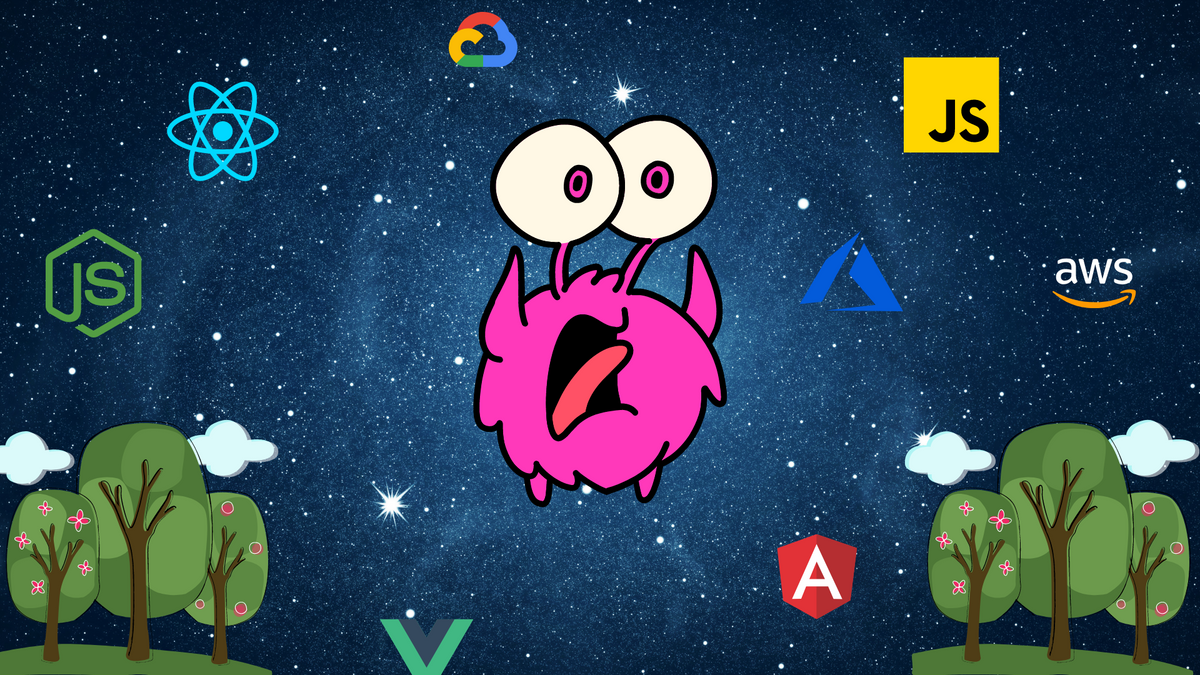It’s easy to fall into a habit of being comfortable. When it comes to coding, productivity can be improved in two ways — getting good at the language you’re working with or upgrading your environment and processes incrementally.
In James Clear’s book Atomic Habits, he talks about the positive net effect of incremental gains. In a nutshell, it’s the process of improving lots of little things that seems trivial. However, when these improvements are added together, they result in a significant positive gain. For us, our work is more than just code. It’s a process of translating thoughts and ideas into a digitally concrete creation. This means that there are plenty of surface area improvements that we can do to improve and increase our overall productivity, effectiveness, and efficiency.
Here are 21 macro and micro improvements to your workspace, workplace, and general way of working to obtain a significant positive gain.
1. Code editor theme
Many of us are still using the default theme that came with our code editors. However, there is a myriad of code editor themes that you can use to help increase your productivity through class, function, and block color coordination.
If you’re using VSCode, the general list of popular themes to check out are One Dark Pro, Dracula, Atom One Dark theme, and Night Owl.
2. IntelliSense choice
By default, all popular code editors come with some form of IntelliSense. However, not every IntelliSense implementation is made equal. What is IntelliSense? It’s basically predictive coding.
Every programming language has its way of doing things, which means that a singular IntelliSense is unlikely to cover all the quirks and perks, in addition to library and framework support.
Installing IntelliSense that is geared towards your project’s stack can increase your overall productivity by intelligently making additional suggestions for your context.
TabNine is a good contextual-based IntelliSense plugin.
3. Agile with a plan
Just because agile means speed, it doesn’t mean putting your foot on the gas pedal without a destination or direction. There is often a misconception when it comes to agile because the different layers of the business aren’t quite on the same page.
If you’re feeling stressed and like you’re coding into a black hole, there’s a high chance that agile has been implemented incorrectly. To increase your overall productivity, work on being clear and establish a general unified vision and mission for software products. It’ll give you a generalized plan to keep everyone focused and make your coding life easier.