Angular Security: Authentication and Authorization

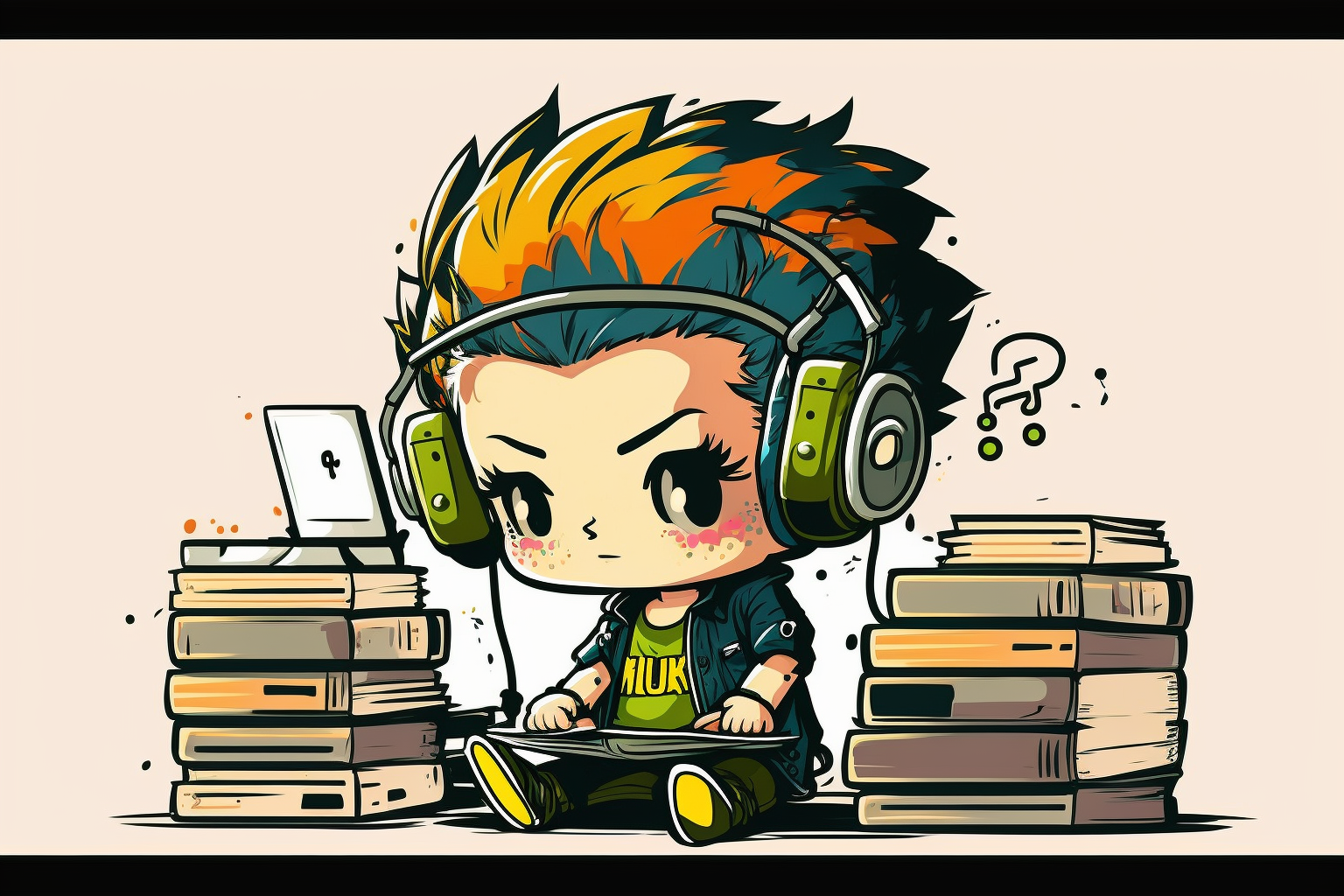
In an increasingly interconnected digital landscape, the significance of security in web applications cannot be overstated. A single breach or vulnerability can jeopardize not only the functionality of an application but also user trust, brand reputation, and potentially, sensitive data. At the forefront of securing web applications lie two critical concepts: authentication and authorization. While authentication verifies the identity of users, ensuring they are who they claim to be, authorization determines what these authenticated users are allowed to access and do within the application.
Given Angular's widespread adoption in modern web development, understanding how to implement these security mechanisms within the framework becomes paramount. This tutorial will guide you through the intricacies of fortifying your Angular applications using robust authentication and authorization techniques.
Learning Outcomes:
By the end of this tutorial, you will:
- Grasp the various security challenges specific to Angular.
- Know how to implement both authentication and authorization in your Angular applications.
- Learn to use guards effectively to restrict access to specific routes or components.
Prerequisites:
Before delving into the tutorial, it's advised that you:
- Have a basic understanding of Angular and its core concepts.
- Possess knowledge about web security fundamentals.
- Have some hands-on experience with building Angular applications.
Equipped with this foundational knowledge, you'll be poised to dive deep into ensuring your Angular applications are both secure and user-friendly.
Angular and Web Security Challenges
Angular, a popular web application framework, has several built-in features that help protect against common web security vulnerabilities. However, understanding these features and the challenges they address is crucial for developing secure Angular applications.
Inherent Security Features of Angular
Angular provides built-in protection against one of the most common web application vulnerabilities: Cross-Site Scripting (XSS). XSS attacks occur when an attacker injects malicious scripts into web pages viewed by other users. These scripts can steal sensitive information like user data and session cookies.
Angular mitigates XSS attacks in two ways:
- Contextual output encoding: Angular automatically escapes potentially dangerous characters or code in expressions before rendering them in the DOM. This process, known as contextual output encoding, prevents the browser from interpreting injected code.
- Content Security Policy (CSP): Angular supports CSP, a security standard that restricts the sources from which browsers can load content. By setting a strict CSP, developers can prevent the execution of unsafe inline scripts.
Common Security Vulnerabilities in Web Apps
In addition to XSS, web applications often face other security threats:
- Cross-Site Request Forgery (CSRF): In a CSRF attack, an attacker tricks a victim into performing actions on a web application in which they’re authenticated. To mitigate CSRF attacks, developers can implement anti-CSRF tokens that must be included in every state-changing request.
- Clickjacking: Clickjacking involves tricking users into clicking on hidden elements on a page. Developers can use the X-Frame-Options HTTP header to prevent their pages from being framed by other sites.
- Insecure Direct Object References (IDOR): IDOR vulnerabilities occur when an application exposes direct references to internal implementation objects. Developers should avoid exposing direct object references and instead use indirect references mapped to the user’s session.
Specific Challenges and Misconceptions Related to Angular Security
While Angular’s security features are robust, developers often face challenges and misconceptions:
- Misunderstanding of Angular’s security model: Developers often assume that Angular’s built-in protections make their applications completely secure. However, these protections are not foolproof, and developers must still follow best practices for web security.
- Reliance on client-side security: Because Angular is a client-side framework, there’s a common misconception that client-side security measures are sufficient. However, server-side security is equally important.
- Failure to update Angular: Like any software, Angular has vulnerabilities that are patched in new versions. Failing to update Angular regularly can leave applications vulnerable to known exploits.
Remember, while Angular provides several built-in protections against common web vulnerabilities, it’s not a silver bullet for web security. Developers must understand these protections and how to use them effectively while also following general web security best practices.
Understanding Authentication
Authentication is a process that verifies the identity of a user, device, or system. It involves validating credentials provided by the user against a database of authorized users’ credentials. The purpose of authentication is to ensure that the user is who they claim to be, providing a layer of security that helps protect sensitive information and resources.
Common Methods of Authentication
There are several common methods used for authentication in web applications:
- Username and Password: This is the most basic form of authentication. The user provides a username and password, which are checked against stored values. If they match, the user is authenticated. However, this method can be vulnerable to brute force attacks or data breaches if passwords are not stored securely.
- Token-Based Authentication (e.g., JWT): In token-based authentication, the server generates a token for the user after their initial login. This token is then sent with each subsequent request to authenticate the user. JSON Web Tokens (JWT) are a popular choice for token-based authentication as they can securely transmit information between parties as a JSON object.
Example:
const jwt = require('jsonwebtoken');
const token = jwt.sign({ _id: user._id }, 'secretkey');In this example, a token is generated using the jsonwebtoken library in Node.js. The sign method takes the payload (_id: user._id) and a secret key (‘secretkey’).
- Third-Party Authentication (OAuth, OpenID): Third-party authentication allows users to authenticate using an existing account with a third-party provider (like Google or Facebook). OAuth is an open standard for access delegation, used for token-based authentication and authorization. OpenID Connect is a simple identity layer built on top of the OAuth 2.0 protocol, which allows clients to verify the identity of an end-user.
Remember, while these methods can provide robust security, no single method is foolproof. It’s important to keep your authentication systems up-to-date and follow best practices for web security.
Implementing Authentication in Angular
Implementing authentication in Angular involves creating a login component, integrating with backend authentication services, and managing authentication tokens securely.



