Angular HTTP and Observables: Retrieving and Managing Data in Web Applications

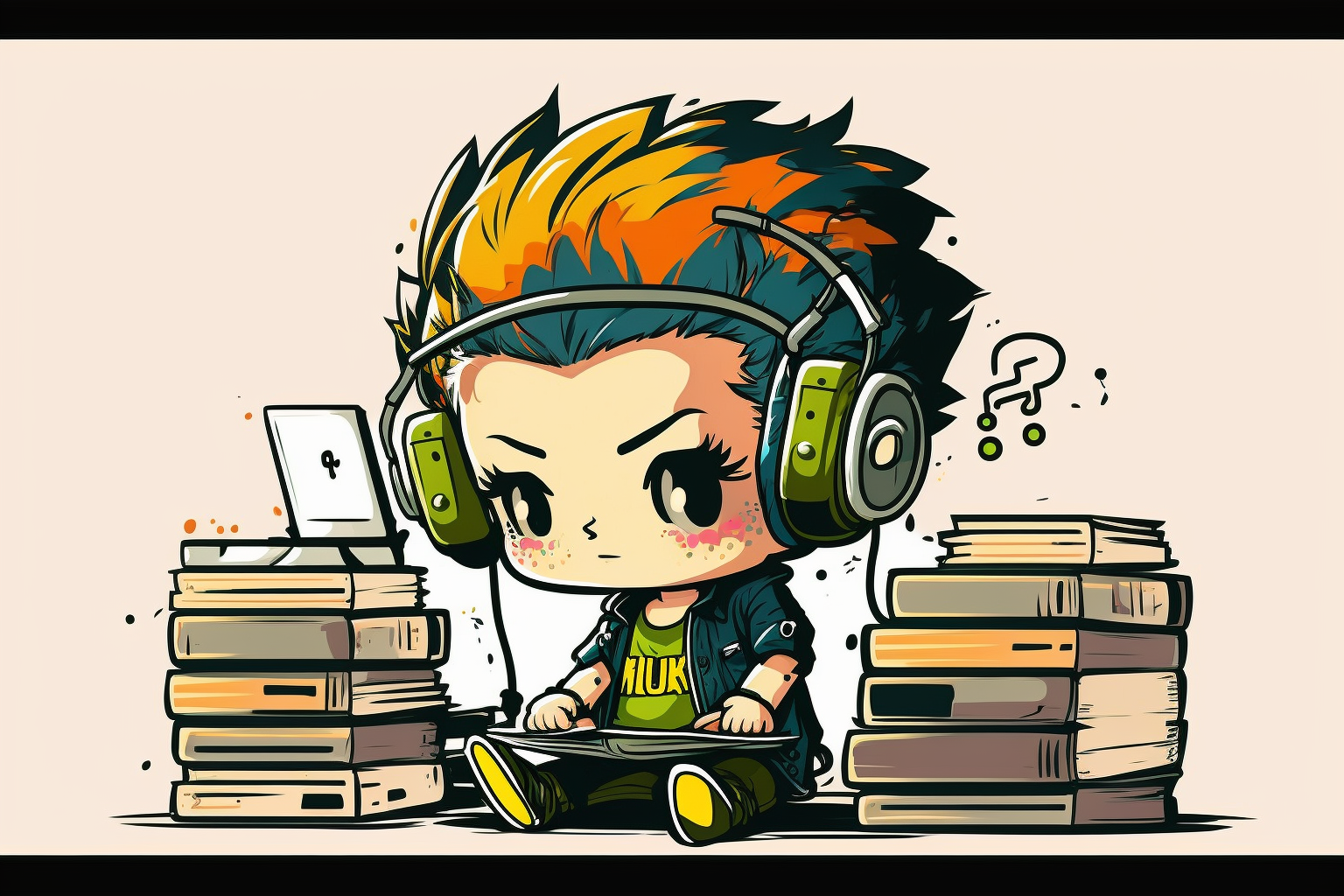
In this article, we'll be delving into the fascinating world of making HTTP requests and working with Observables in Angular. As a developer, I know how important it is to retrieve and manage data effectively in our applications.
That's why I'm excited to guide you through the basics of making HTTP requests, working with Observables for asynchronous data retrieval, and handling errors and exceptions in Angular.
By the end of this article, you'll have a comprehensive understanding of how to retrieve and manage data in your Angular applications using HTTP requests and Observables. So, let's dive in and start learning together!
Learning Outcomes:
- Understand how to make HTTP requests and work with Observables in Angular.
- Learn how to retrieve data from web APIs using HTTP requests and Observables in Angular.
- Handle errors and exceptions in HTTP requests and Observables in Angular.
- Learn advanced techniques for HTTP requests and Observables in Angular.
Prerequisites:
- Basic knowledge of HTML, CSS, and JavaScript is required.
- Familiarity with a text editor and command-line interface is recommended.
- Familiarity with Angular basics, such as creating a new project and running the app, is recommended.
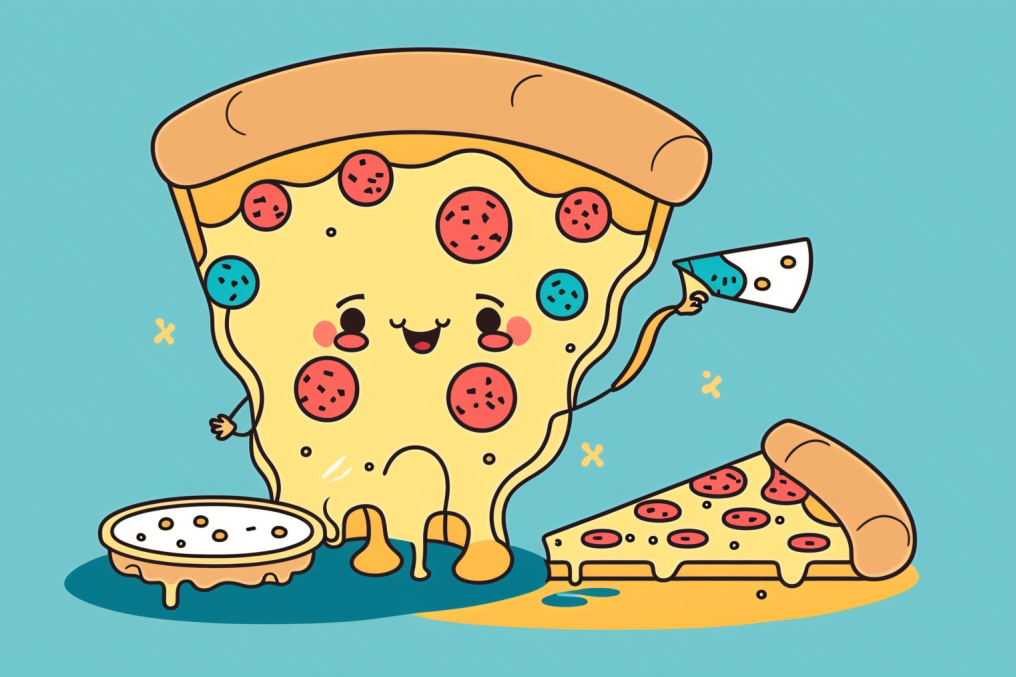
Making HTTP Requests in Angular
In modern web applications, communication with external services and web APIs is an essential aspect of retrieving and managing data. HTTP requests allow your application to interact with servers, request data, and submit data updates.
Creating and Configuring HTTP Requests in Angular
To create and configure HTTP requests in Angular, you'll need to use the HttpClient module, which provides a set of methods for performing various types of HTTP requests. First, import the HttpClientModule in your app.module.ts:
import { HttpClientModule } from '@angular/common/http';
@NgModule({
imports: [BrowserModule, HttpClientModule],
declarations: [AppComponent],
bootstrap: [AppComponent],
})
export class AppModule {}
Next, import the HttpClient in your component or service, and inject it into the constructor:
import { HttpClient } from '@angular/common/http';
export class MyService {
constructor(private http: HttpClient) {}
}
Understanding Different Types of HTTP Requests in Angular
There are several types of HTTP requests available in Angular, each designed for a specific use case. Here are some common HTTP request methods:
- GET: To fetch data from a server or API, use the
get()method:
this.http.get('https://api.example.com/data').subscribe((data) => {
console.log(data);
});
This code sends an HTTP GET request to the specified URL and subscribes to the returned Observable. When the response arrives, the data is logged to the console.
- POST: To send data to a server or API, use the
post()method:
const payload = { key: 'value' };
this.http.post('https://api.example.com/data', payload).subscribe((response) => {
console.log(response);
});
This code sends an HTTP POST request to the specified URL with the provided payload as the request body. When the response arrives, it is logged to the console.
- PUT: To update existing data on a server or API, use the
put()method:
const updatedData = { key: 'newValue' };
this.http.put('https://api.example.com/data/1', updatedData).subscribe((response) => {
console.log(response);
});
This code sends an HTTP PUT request to the specified URL with the provided updated data as the request body. When the response arrives, it is logged to the console.
- DELETE: To remove data from a server or API, use the
delete()method:
this.http.delete('https://api.example.com/data/1').subscribe((response) => {
console.log(response);
});
This code sends an HTTP DELETE request to the specified URL. When the response arrives, it is logged to the console.

Working with Observables in Angular
Understanding Observables and Their Role in Asynchronous Data Retrieval
In Angular, Observables play a significant role in handling asynchronous operations and data retrieval. An Observable is an object from the RxJS library that represents a stream of data that can be observed and manipulated over time. Observables are particularly useful in handling HTTP requests, user input events, and other asynchronous tasks.
Creating and Subscribing to Observables in Angular
To create an Observable, you'll need to import the Observable class from the RxJS library. Here's an example of creating a simple Observable:
import { Observable } from 'rxjs';
const myObservable = new Observable((observer) => {
observer.next('Hello');
observer.next('World');
observer.complete();
});
In this example, we create a new Observable that emits two values, "Hello" and "World," and then completes.
To subscribe to an Observable, use the subscribe() method. This method accepts three optional callback functions as arguments: next, error, and complete. Here's an example of subscribing to the Observable we created earlier:
myObservable.subscribe(
(value) => console.log(value),
(error) => console.error(error),
() => console.log('Observable completed')
);
In this example, the next callback logs each emitted value to the console, the error callback logs any errors, and the complete callback logs a message when the Observable completes.
Understanding the Different Types of Observables in Angular
There are several types of Observables in Angular, each designed for a specific use case. Some common types include:
- Subject: A Subject is a special type of Observable that allows values to be multicasted to multiple Observers. Subjects are both Observables and Observers, and you can subscribe to them just like regular Observables. To create a Subject, import the
Subjectclass from the RxJS library:
import { Subject } from 'rxjs';
const mySubject = new Subject();
mySubject.subscribe((value) => console.log('Observer 1:', value));
mySubject.subscribe((value) => console.log('Observer 2:', value));
mySubject.next('Hello');
mySubject.next('World');
- BehaviorSubject: A BehaviorSubject is a type of Subject that stores the latest value emitted and provides it to new subscribers immediately. This is useful for sharing state between components in your application:
import { BehaviorSubject } from 'rxjs';
const myBehaviorSubject = new BehaviorSubject('Initial value');
myBehaviorSubject.subscribe((value) => console.log('Observer 1:', value));
myBehaviorSubject.next('New value');
myBehaviorSubject.subscribe((value) => console.log('Observer 2:', value));
We've covered understanding Observables and their role in asynchronous data retrieval, creating and subscribing to Observables, and understanding the different types of Observables in Angular. By leveraging Observables, you can efficiently handle asynchronous tasks and data streams in your Angular applications.




