Angular Forms and Validation: Building User-Friendly Web Applications

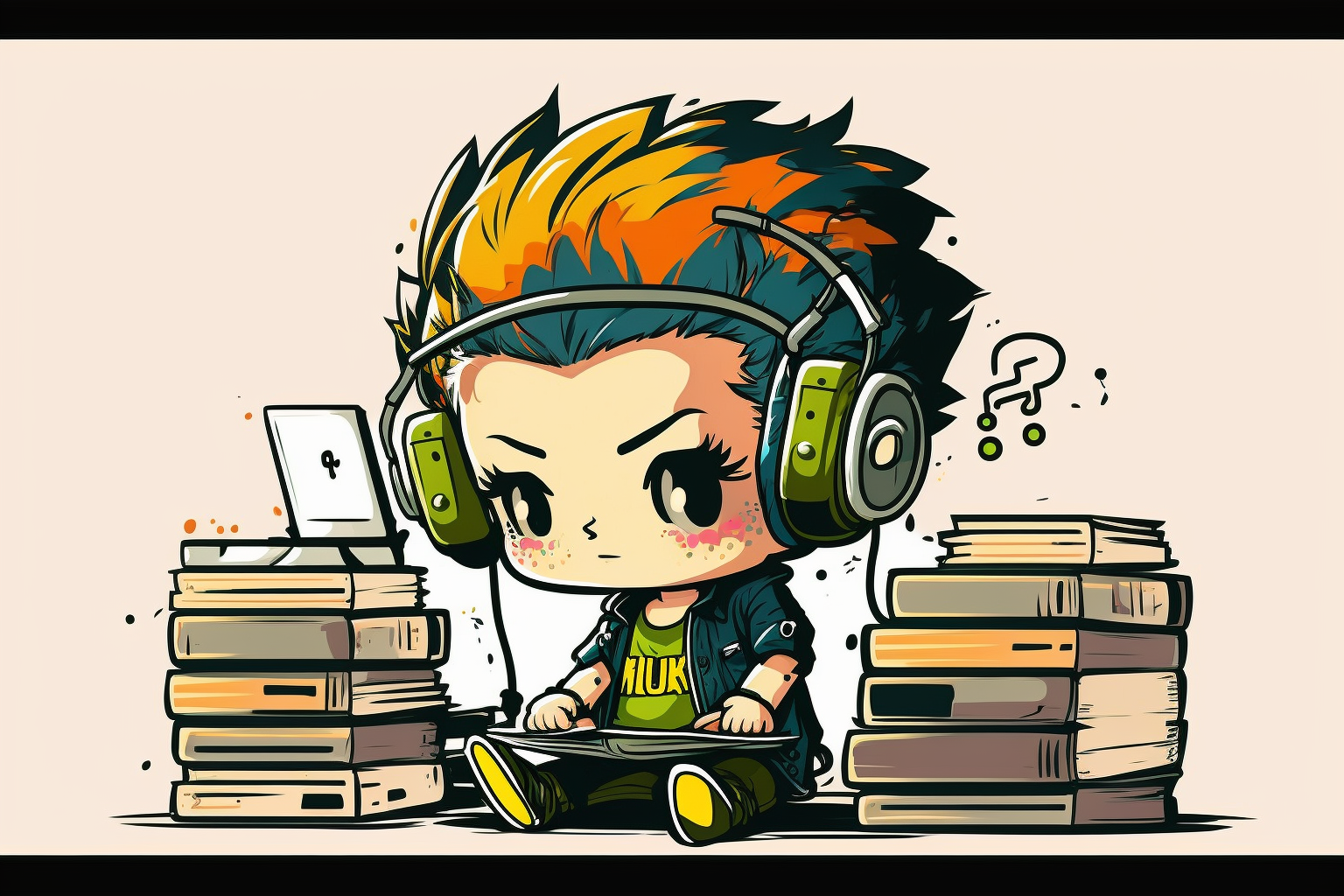
Welcome to the forms section of the Learn Angular series! In this section, we'll be diving into the exciting world of creating and validating forms in Angular. As a developer, I know how important it is to create user-friendly and validated forms in our applications.
That's why I'm thrilled to guide you through the basics of working with form controls and validators, as well as implementing custom validation in Angular. By the end of this section, you'll have the skills and knowledge needed to create top-notch forms that will make your Angular applications shine.
So, let's get started!
Learning Outcomes:
- Understand how to create and validate forms in Angular.
- Learn how to work with form controls and validators in Angular.
- Implement custom validation in Angular for more complex scenarios.
- Understand advanced techniques for forms and validation in Angular.
Prerequisites:
- Basic knowledge of HTML, CSS, and JavaScript is required.
- Familiarity with a text editor and command-line interface is recommended.
- Familiarity with Angular basics, such as creating a new project and running the app, is recommended.

Creating Forms in Angular
In this section, we will explore the role of forms in building web applications and how to create and configure both template-driven and reactive forms in Angular.
Overview of Angular Forms
Forms play a crucial role in web applications, enabling users to submit data and interact with the application. Angular provides two approaches to creating and managing forms: template-driven and reactive forms. Both approaches have their benefits and use cases, and understanding them will allow you to choose the best approach for your specific needs.
- Template-driven forms: This approach relies on directives and two-way data binding to create forms. It is simpler and more straightforward, making it suitable for small-scale applications or when you require less control over form validation and state management.
- Reactive forms: This approach uses a more explicit and code-driven method for creating forms, providing greater control over validation and form state management. Reactive forms are more suitable for complex applications or when you need precise control over form behavior.
Creating and Configuring Template-Driven Forms in Angular
To create a template-driven form, you need to import the FormsModule into your module:
// app.module.ts
import { FormsModule } from '@angular/forms';
@NgModule({
imports: [FormsModule],
})
export class AppModule {}
Next, create a form in your template using the ngForm directive and use ngModel for two-way data binding:
<!-- my-form.component.html -->
<form #myForm="ngForm" (ngSubmit)="onSubmit(myForm)">
<label for="name">Name:</label>
<input type="text" id="name" [(ngModel)]="name" name="name" required>
<button type="submit">Submit</button>
</form>
In your component, define the onSubmit method to handle form submission:
// my-form.component.ts
export class MyFormComponent {
name = '';
onSubmit(form: NgForm): void {
console.log('Form submitted:', form.value);
}
}
Creating and Configuring Reactive Forms in Angular
To create a reactive form, first import the ReactiveFormsModule into your module:
// app.module.ts
import { ReactiveFormsModule } from '@angular/forms';
@NgModule({
imports: [ReactiveFormsModule],
})
export class AppModule {}
Next, in your component, create a FormGroup instance to represent your form and define the form controls:
// my-reactive-form.component.ts
import { FormGroup, FormControl, Validators } from '@angular/forms';
export class MyReactiveFormComponent implements OnInit {
myForm: FormGroup;
ngOnInit(): void {
this.myForm = new FormGroup({
name: new FormControl('', Validators.required),
});
}
onSubmit(): void {
console.log('Form submitted:', this.myForm.value);
}
}
Finally, in your template, bind the FormGroup instance to the form and associate the form controls with the formControlName directive:
<!-- my-reactive-form.component.html -->
<form [formGroup]="myForm" (ngSubmit)="onSubmit()">
<label for="name">Name:</label>
<input type="text" id="name" formControlName="name">
<button type="submit">Submit</button>
</form>
By understanding the differences between template-driven and reactive forms in Angular, you can choose the most appropriate approach for creating forms in your applications, ensuring a smooth user experience and efficient form management.




