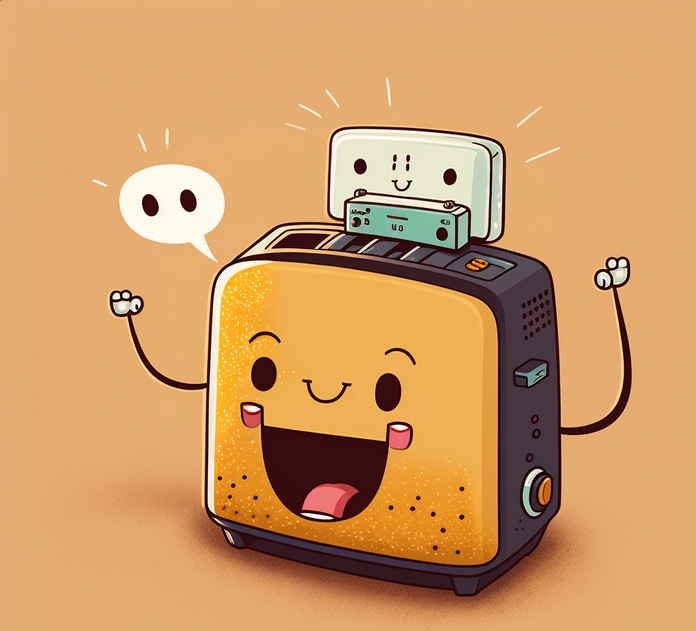Deploying Angular Applications: Taking Your Web App to Production

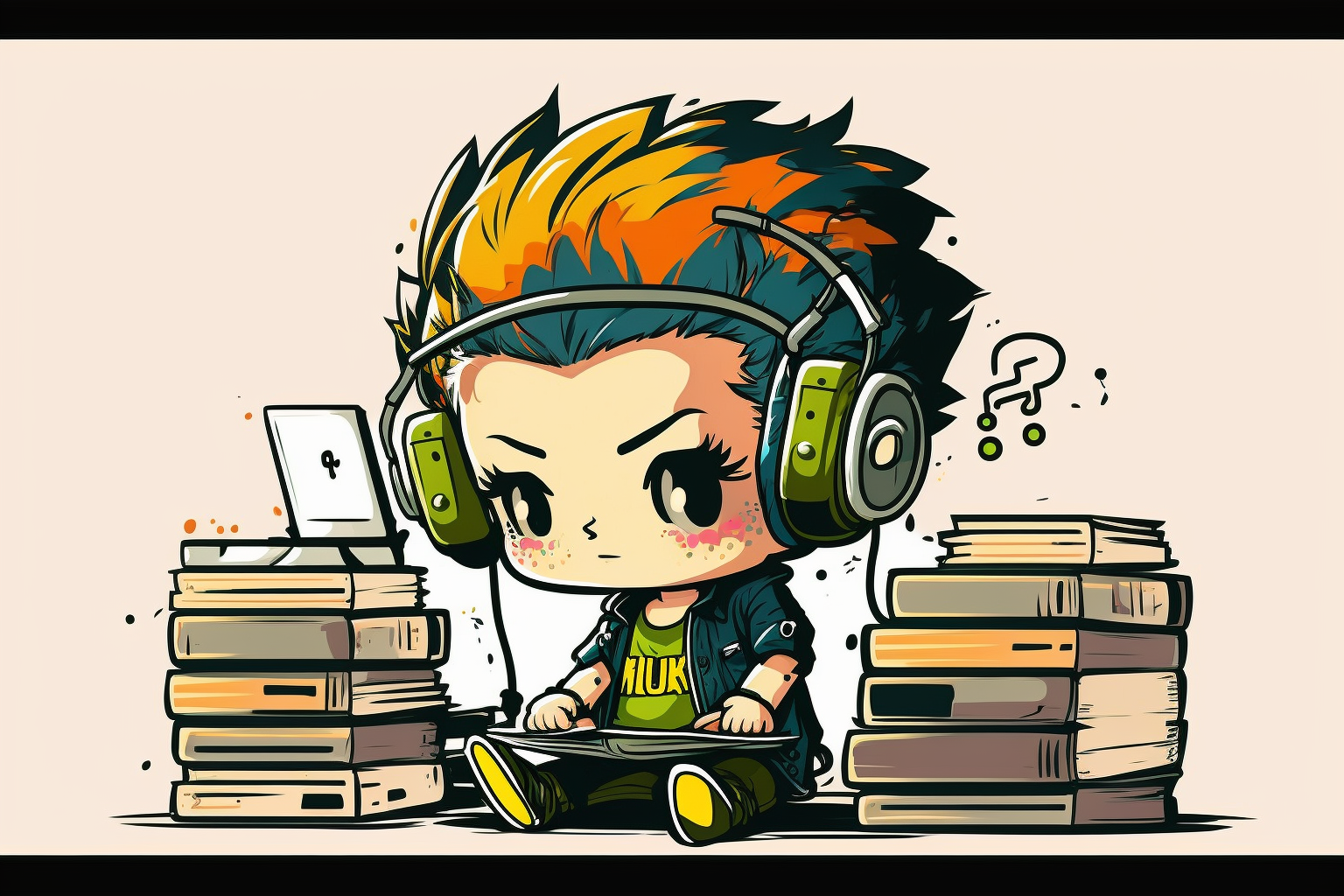
In this article, we'll be exploring the exciting world of preparing and deploying your Angular applications to a production environment. As a developer, I know how crucial it is to ensure that your web applications are accessible and available to users. That's why I'm thrilled to guide you through the basics of preparing your Angular app for deployment, choosing a deployment strategy, and deploying to a web server or cloud platform.
Throughout this article, you'll learn how to prepare your Angular app for deployment, optimize it for production, and choose the right deployment strategy for your needs. We'll cover all the essential steps for deploying your Angular applications to a production environment, including configuring web servers and cloud platforms, using tools to automate deployment, and ensuring security and reliability.
Learning Outcomes:
- Understand how to deploy your Angular application to a production environment.
- Learn how to prepare your Angular app for deployment and optimize it for production.
- Choose the appropriate deployment strategy for your Angular app.
- Understand how to deploy your Angular app to a web server or cloud platform.
Prerequisites:
- Basic knowledge of HTML, CSS, and JavaScript is required.
- Familiarity with a text editor and command-line interface is recommended.
- Familiarity with Angular basics, such as creating a new project and running the app, is recommended.

Preparing Your Angular App for Deployment
Before deploying your Angular application, it's essential to understand the prerequisites and steps required to ensure a smooth and successful deployment. In this section, we'll discuss preparing your app for deployment by building and optimizing it for production, and configuring environment variables and other settings.
Understanding the Prerequisites for Deploying Angular Applications
There are a few prerequisites you should be aware of before deploying your Angular application:
- Ensure that you have the latest version of Node.js and npm installed on your development environment. You can check the installed versions by running
node -vandnpm -v. - Make sure your application is error-free, and all tests are passing.
- Check that your Angular CLI is up-to-date by running
ng update.
Building and Optimizing Your Angular App for Production
To prepare your Angular application for deployment, you'll need to build it using the production configuration. This process involves bundling, minifying, and optimizing your application for better performance and smaller file sizes.
To build your Angular app for production, run the following command in your terminal:
ng build --prod
This command will create a dist/ folder in your project directory, containing the optimized files for deployment. These files include minified JavaScript, CSS, and HTML files, as well as any assets used in your application.
Angular's build process uses Ahead-of-Time (AOT) compilation and tree-shaking to optimize your application further. AOT compilation converts your Angular components and templates into efficient JavaScript code during the build process. Tree-shaking removes unused code, resulting in smaller bundle sizes and faster load times.
Configuring Environment Variables and Other Settings for Production Deployment
Before deploying your Angular application, you may need to configure environment variables and other settings specific to your production environment. Angular provides an environment configuration system that allows you to set up separate configurations for development and production.
In the src/environments/ directory, you'll find two files: environment.ts (for development) and environment.prod.ts (for production). To configure environment variables for production, edit the environment.prod.ts file and add any necessary settings, such as API endpoints, feature flags, or other configurations.
For example:
export const environment = {
production: true,
apiUrl: 'https://api.example.com',
featureFlag: false
};
To use these environment variables in your application, import the environment object:
import { environment } from '../environments/environment';
Now you can access the environment variables like this:
const apiUrl = environment.apiUrl;
When you build your application for production using ng build --prod, Angular automatically uses the production environment configuration.
By understanding the prerequisites for deploying Angular applications, building and optimizing your app for production, and configuring environment variables and other settings, you'll be ready to deploy your Angular application successfully.