Advanced Change Detection in Angular

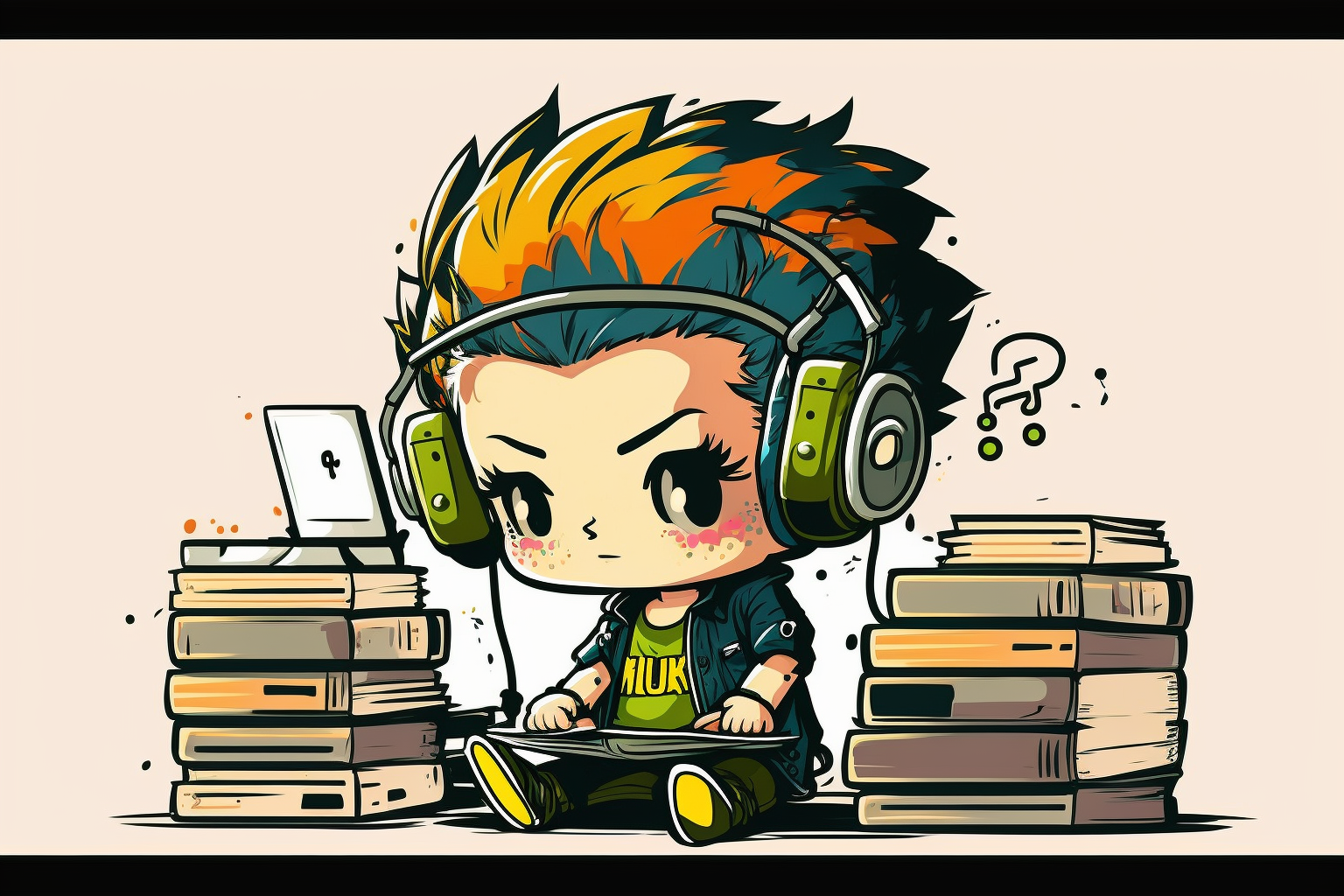
Change detection is the heart of any reactive framework, and Angular is no exception. At its core, change detection is the process by which the framework determines whether the user interface (UI) needs to be updated to reflect data changes. In simpler terms, when your application data changes, Angular needs a way to figure out which components of the UI should be refreshed to display these changes.
Given that modern web applications can be highly dynamic, with frequently changing data, efficient change detection becomes paramount. In the realm of Angular, mastering the intricacies of its change detection mechanism can have a profound impact on the performance and responsiveness of your applications. After all, the faster and more accurately Angular can determine changes and update the UI, the smoother the user experience.
Learning Outcomes:
By the end of this tutorial, you will:
- Have a solid understanding of how change detection works in Angular.
- Know how to work with the
OnPushchange detection strategy and other change detection strategies. - Be able to implement custom change detection mechanisms tailored to your application's needs.
Prerequisites:
Before diving into this tutorial, it's recommended that you:
- Have a basic understanding of Angular and its core concepts.
- Are familiar with TypeScript and JavaScript ES6+ features.
- Have some experience building simple Angular applications.
With these foundations in place, you'll be better positioned to grasp the more advanced concepts surrounding Angular's change detection mechanisms.
Angular’s default change detection strategy is a powerful mechanism that ensures your application’s user interface reflects its state. Here’s how it works:
How Angular detects changes in components
By default, Angular uses the ChangeDetectionStrategy.Default change detection strategy. This strategy checks every component in the component tree from top to bottom every time an event triggers change detection. This could be a user event, timer, XHR, promise, and so on.
Angular runs change detection whenever it detects that data could have changed. The result of change detection is that the DOM is updated with new data. For component initialization, Angular calls change detection explicitly.
The role of Zones in triggering change detection
Angular runs inside of its own special zone called NgZone. A zone is an execution context that persists across async tasks3. Running inside of a “zone” allows Angular to detect when asynchronous tasks – things that can alter the internal state of an application, and therefore its views – start and finish.
NgZone is a signaling mechanism that Angular uses to detect when an application state might have changed. It captures asynchronous operations like setTimeout, network requests, and event listeners. Angular schedules change detection based on signals from Zone.js.
Common scenarios triggering change detection
Change detection can be triggered either manually or through an asynchronous event (for example, a user interaction or an XMLHttpRequest completion). Here are some common scenarios that trigger change detection:
- User Interactions: Actions like button clicks or key presses can trigger change detection.
- HTTP Requests: When data is received from a network request, Angular checks for changes.
- Timers: Functions like
setTimeoutorsetIntervalcan trigger change detection. - Promises & Observables: When a Promise resolves or an Observable emits a new value, Angular may run change detection.
Remember, while Angular’s default change detection strategy is powerful and handles many scenarios out of the box, understanding how it works can help you write more efficient applications, especially as they scale.
The Basics of OnPush Change Detection Strategy
Angular provides two change detection strategies: Default and OnPush. While we’ve already discussed the Default strategy, let’s delve into the OnPush strategy.
What is the OnPush change detection strategy?
The OnPush change detection strategy is an option that allows you to optimize the performance of your Angular applications. When you set a component’s change detection strategy to OnPush, Angular will only check or re-render the component when one of the following conditions is met:
- The Input reference changes.
- An event originated from the component or one of its children.
- You run change detection explicitly.
Differences between Default and OnPush
While the Default strategy checks every component in the component tree from top to bottom every time an event triggers change detection, the OnPush strategy is more selective. It only checks a component if its input properties have changed, an event has been fired in the component or its children, or if change detection has been triggered programmatically.
This means that with OnPush, Angular skips entire subtrees of components that don’t need to be checked, resulting in fewer checks and improved performance.
Benefits of using OnPush
The main benefit of using the OnPush strategy is performance optimization. By reducing the number of checks Angular has to make, your application can run faster and more efficiently. This can be particularly beneficial for larger applications with complex component trees.
Additionally, using OnPush can lead to more predictable data flow in your application, making it easier to understand and debug. Since components with OnPush only update in response to new input values, you can be confident that changes are only happening when expected.
Remember, while OnPush can provide significant performance benefits, it requires a more careful design of your components and data flow. It’s best suited to components that depend solely on their inputs and are isolated from changes happening elsewhere in your application.
Implementing OnPush Change Detection Strategy
Now that we understand what the OnPush change detection strategy is, let’s see how we can implement it in our Angular components.
Setting up a component to use OnPush
To set up a component to use the OnPush change detection strategy, you need to include changeDetection: ChangeDetectionStrategy.OnPush in your component’s decorator:
import { Component, ChangeDetectionStrategy } from '@angular/core';
@Component({
selector: 'app-example',
templateUrl: './example.component.html',
styleUrls: ['./example.component.css'],
changeDetection: ChangeDetectionStrategy.OnPush
})
export class ExampleComponent {
// Your component logic here
}How Angular determines when to check components with OnPush
Angular determines when to check components with OnPush based on three conditions:
- Input properties change: If a new reference is passed to an
@Input()property, Angular marks the component as dirty and schedules a change detection run. - DOM events: If a DOM event is fired from within the component or one of its children, Angular runs change detection.
- Manual triggering: If you manually request that change detection be run using
ChangeDetectorRef.detectChanges()orApplicationRef.tick(), Angular will check the component.
Tips for maximizing the benefits of OnPush
To maximize the benefits of OnPush, consider the following tips:
- Use immutable data: By using immutable data structures for your
@Input()properties, you can ensure that changes are always detected accurately. - Leverage Observables: Observables work well with
OnPushbecause they provide a stream of changes over time. You can use theasyncpipe in your templates to automatically subscribe and unsubscribe from observables, and trigger change detection when new values are emitted. - Minimize DOM events: Since DOM events trigger change detection, try to minimize their use. Consider debouncing events or using event modifiers like
.stopor.preventin your templates.
Remember, while OnPush can provide significant performance benefits, it requires a more careful design of your components and data flow. It’s best suited to components that depend solely on their inputs and are isolated from changes happening elsewhere in your application.
Digging Deeper into Change Detection Strategies
In Angular, the ChangeDetectionStrategy enum provides two strategies for controlling when change detection runs: Default and OnPush. Let’s delve deeper into these strategies and understand when and why you might choose one over the other.



