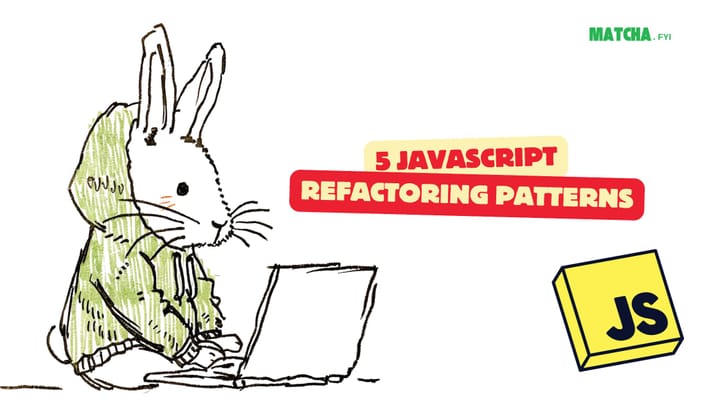syntaxerror unexpected token in JavaScript - what does it mean?

Hey there! So, have you ever found yourself staring at your JavaScript code, scratching your head, wondering what went wrong? You're not alone! One of the most common issues programmers face when working with JavaScript is syntax errors.
JavaScript syntax is crucial to ensuring your code runs smoothly and effectively. One tiny mistake can cause your code to fail completely, leaving you stuck and frustrated. That's why we're here today - to shed some light on one particular type of syntax error: the dreaded "SyntaxError: Unexpected Token."
In this article, we'll break down what an unexpected token error means, why it happens, and most importantly, how to fix it! By the end of this article, you'll have a better understanding of JavaScript syntax and be better equipped to tackle any unexpected token errors you may encounter. Let's dive in!
Understanding JavaScript Syntax
Before we dive into the specifics of unexpected token errors, let's first go over the basics of JavaScript syntax. JavaScript syntax refers to the rules and guidelines that dictate how code should be written in order to be interpreted correctly by the browser.
The most common syntax errors in JavaScript include missing or misplaced characters, incorrect use of brackets, parentheses, and curly braces, and typos. These mistakes can happen to even the most seasoned programmers, so don't worry if you're still learning!
One important thing to keep in mind is that JavaScript is a case-sensitive language. This means that variables, functions, and other elements must be written exactly as they were declared, including the correct capitalization.
SyntaxError: Unexpected Token
A SyntaxError is an error in the syntax of your code that prevents it from being interpreted correctly by the browser. An unexpected token error specifically occurs when the browser encounters an unexpected character that does not fit the expected syntax of the code.
So, what is an unexpected token exactly? An unexpected token can be any character that is not recognized by the browser as valid syntax for the given code. This can include punctuation marks, operators, or even misspelled words.
Let's take a look at some examples of code that can result in an unexpected token error:
- Missing a closing bracket:
function myFunction() {
let myArray = [1, 2, 3;
console.log(myArray);
}
In this example, the missing closing bracket after the array causes an unexpected token error.
- Using a semicolon instead of a colon:
let myObj = {
name; "John",
age: 25
};
Here, the semicolon instead of a colon after "name" causes an unexpected token error.
- Misspelling a variable name:
let myVariable = "Hello";
console.log(myVraiable);
This example may seem obvious, but a simple misspelling of a variable name can cause an unexpected token error.
How to Fix Unexpected Token Errors
So, you've encountered an unexpected token error in your JavaScript code. Don't panic! Here are some steps you can take to locate and fix the error: