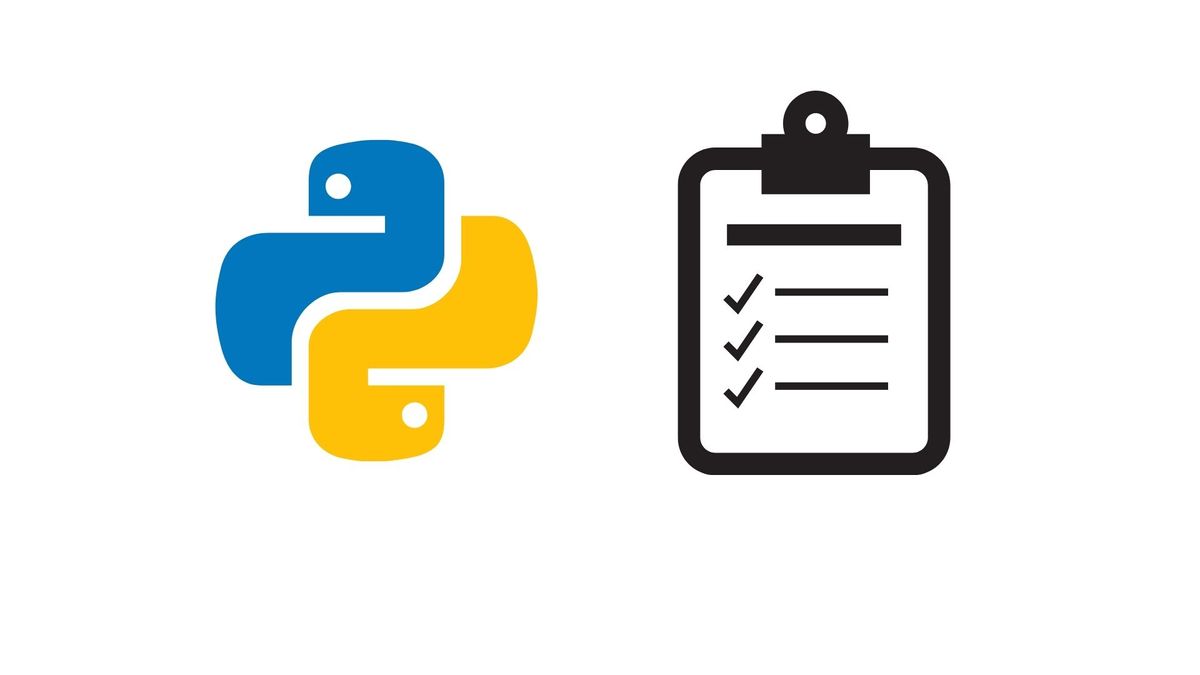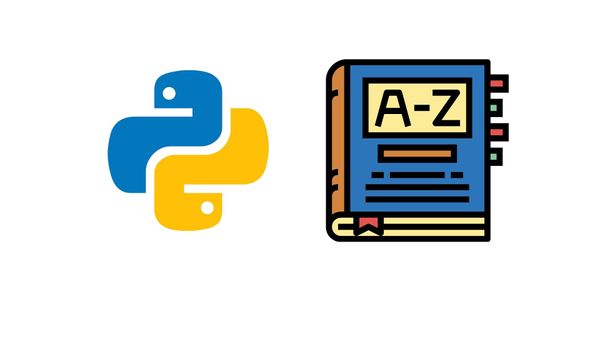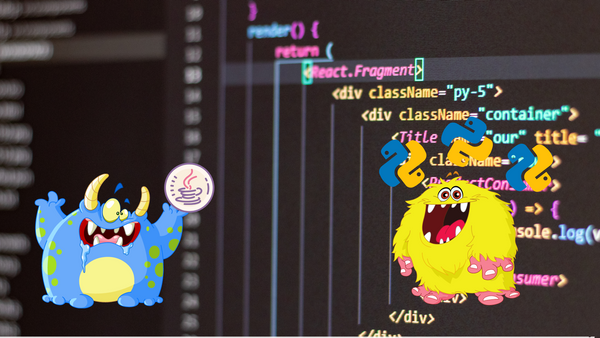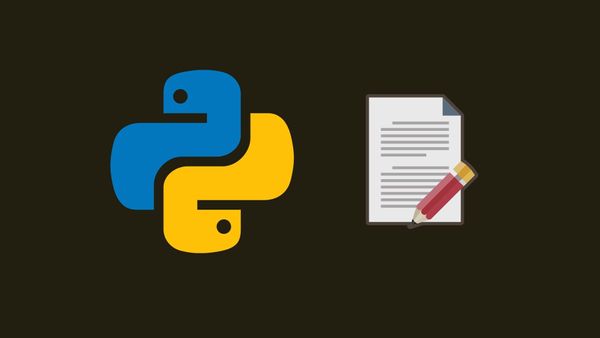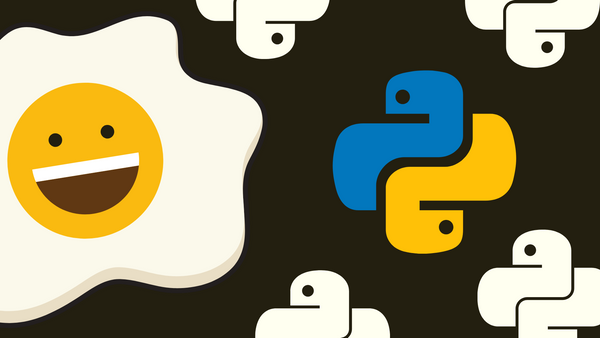A list is a data type in Python that lets you store linear data. Each item is stored with a numerical index attached to it so that it becomes easily accessible later. A Python list is defined as comma-separated items inside a pair of ().
Here's a quick recap:
- written with
[] - changeable, ordered, indexed
- duplicates are allowed
- looks something like this:
pythonlist = [10,20,39,'dottedsquirrel.com']Combining lists
To combine a Python list, you can use a *. Here is an example:
a = [1, 2]
b = [3, 4]
c = [*a, *b]
print(c)
# this will return:
# [1, 2, 3, 4]list.append()
append() adds an element to the list. Here is an example:
a = [1, 2]
b = [6, 7, 8]
a.append(3)
a.append(b)
print(a)
# this will return:
# [1, 2, 3, [6, 7, 8]]list.extend()
append() will simply ‘tack’ on whatever value passed in. However, to properly add integrate one list into another, you should use extend(). Note that this will only work with iterable values and not single values. Here is an example:
a = [1, 2]
b = [6, 7, 8]
a.extend(b)
print(a)
# this will return:
# [1, 2, 6, 7, 8]list.clear()
clear() will remove all items from the list in Python. Here is an example:
a = [1, 2]
a.clear()
# this will return
# []list.copy()
copy() will create a copy of a list in Python. Here is an example:
a = [1, 2]
b = a.copy()
print(b)
# this will return
# [1, 2]list.count()
count() will count the number of times a value appears in a list. Here is an example:
message = ['H', 'e', 'l', 'l', 'o', 'W', 'o', 'r', 'l', 'd']
countme = message.count('l')
print(countme)
# this will return
# 3list.index()
index() will find the index position of a value in a list. Lists start their index at 0. It is also good to note that it will stop at the first instance of the matched value. For example:
message = ['H', 'e', 'l', 'l', 'o', 'W', 'o', 'r', 'l', 'd']
indexme = message.index('l')
print(indexme)
# this will return
# 2list.insert()
Use insert() if you want to add a value into a specific position inside your list rather than append it at the end. For example:
message = ['H', 'l', 'l', 'o', 'W', 'o', 'r', 'l', 'd']
message.insert(1, 'e')
print(message)
# this will return
# ['H', 'e', 'l', 'l', 'o', 'W', 'o', 'r', 'l', 'd']list.remove()
You can remove a specific item from the list by using remove(). Note that, similar to index(), it will only remove the first instance of the matched value. To remove all matched values, you’ll need to put them through a loop. For example:
letters = ['a', 'b', 'f', 'c', 'f']
letters.remove('f')
print(letters)
# this will return
# ['a', 'b', 'c', 'f']Here’s an example of a loop to remove all values inside a list. We pair this with range() to know how many times it appears.
letters = ['a', 'b', 'f', 'c', 'f']
for item in range(letters.count('f'))
letters.remove('f')list.pop()
pop() will eject the last item from the array. For example:
letters = ['a', 'b', 'f', 'c', 'f']
letters.pop()
print(letters)
# this will return:
# ['a', 'b', 'f', 'c']If you try to pop an empty array, you will get an IndexError
list.reverse()
reverse() will do as it says — reverses the list. For example:
letters = ['a', 'b', 'f', 'c', 'f']
letters.reverse()print(letters)
# this will return
# ['f', 'c', 'f', 'b', 'a']
list.sort()
sort() will rearrange your list to ascending order. It’s good to note that character order is based on the ASCII table.
sortme = ['c','a','d','b']
sortme.sort()
print(sortme)
# this will return:
# ['a', 'b', 'c', 'd']And that's basically it.