Keychron K4 v2 Honest Mechanical Keyboard User Review

When my third cheap-ass $10 keyboard in two months n key refused to work again, I knew I had to find a better sustainable option. At first, I thought I was just having a bad run with keyboards, but when the same keys start to break down consistently, it’s hard to ignore a trend.
Being a programmer and writer means that I spend the majority of my working hours typing. While I’ve managed to survive so far on your typical membrane-based keyboards, there's just something about the clickity-click of mechanical keyboards that eventually drew me in.
After hours of research, asking around, and finally taking the plunge, I ended up with a Keychron K4 v2 with brown Gateron switches.
Everything you need to know about mechanical keyboards
The price range of mechanical keyboards usually starts at $100, give or take depending on shipping fees. The option ranges from your usual known brands like Logitech, Corsair, and Razer. However, these brands tend to market their mechanical keyboards to gamers.
While I do play a couple of games of League of Legends here and there, I’m not what you’d consider a hardcore gamer. The point of getting a mechanical keyboard is work-related rather than leisure. I was after something compact, durable, and isn’t going to charge you an extra $100 just because it has LED lights.
In my search, I encountered the following:
There are seven keyboard sizes
It turns out that there are multiple keyboard sizes — not just the physical size — but also the number of keys available. The typical keyboard that you often see is a full-sized one, with all the 104 keys. This is the defacto standard for most manufacturers.
The next one down is the 1800 compact keyboard — also known as the 96% or 96 keyboard — is similar to the 100% keyboard, but everything is smushed together to save space. Due to its compact size, it gives the versatility of having all the keys but smaller and portable. It is the smallest size keyboard that contains a full number pad, which can make it work quite well for data entry work.
If we go down a size, the next keyboard on the list is a TKL — or tenkeyless keyboard. It’s like having a full keyboard with the same layout, but just without the number keypad on the side. You still have access to numbers in the top row but it can be cumbersome to use if you work a lot with digits.
The 75% keyboard is similar to a tenkeyless keyboard but has a more compact design. The arrow keys and home cluster is often placed right next to each other to save space. Because everything is much smaller and 75% keyboards are not as common, finding customized keycaps can be a bit of a pain.
Eventually, the keyboard sizes go down to 65%, 60%, and then 40%. With each 10-ish percent loss in keyboard size, the smaller it becomes and the more keys you begin to lose. By the time I found myself looking at 40% keyboards, the number of keys available starts to go into the realms of layered keyboards — where special key combinations need to be pressed in order to get to letters you may need whilst typing.
In my search, it turns out that 60% keyboards are actually more common and popular than 75% and 96% keyboards due to accessibility of parts such as PCBs and cases.
Staggered vs. Orthogonal
In addition to keyboard sizes, there is also how the keys sit in relation to one another. All the keyboards we see uses the staggered layout — where the keys are placed in staggered rows.
However, there is an underground group of keyboards where the keys are placed in an ortholinear layout. What this means is that the keys are stacked in neat rows. Apparently, this is supposed to make it easier to use and better for achieving higher typing speeds because the keys are placed closer together.
While I haven’t used an ortholinear keyboard before (apart from the number pad keys), I suspect that it might take a bit of time to adapt for alphabet-based typing. Most of us grew up with staggered keyboards and there’s the thing of muscle memory as well. However, ortholinear keyboards do make better conversions into steno machines, where words are typed out as ‘key cords’ rather than letter-by-letter typing.
Switches: Gateron and Cherry MX
From what I’ve discovered, Gateron and Cherry MX are essentially two major competing brands for mechanical switches. Cherry MX switches tend to be scratchier in feel but are said to be more durable, slightly louder, easier to find, and generally more expensive.
In contrast, Gateron switches are smoother, more budget-friendly, and generally quieter.
The Keychron K4 I’ve got has Gateron brown switches. In comparison to my partner, who uses a Cosair with Cherry reds, his keys feel much more sensitive and quieter to press than mine. But then again, I am comparing two different types of keys and brands. The Gateron browns feel more tactile to work with and the sound level makes good ASMR background noise if you’re into that kind of thing. I did find some Cherry blues in the shops and those ones do feel a lot more clicky than the Cherry reds.
Overall, switches are just one of those things that you have to try out for yourself to figure out what your preferences are. Nevertheless, switches are much are tactile to work with than membrane-based keyboards. You can feel each keypress, they can make good background noise if you work from home, or really annoying for your colleagues if you’re in an office setting.
Switches: Hot-swappable vs. soldered
One surprise that I got from research is that not all mechanical keyboards come with the ability to swap out switches. These keyboards have their switches soldered into the PCB, meaning that it may be impossible, or require extra tools to change out broken switches, or change switch colors/brands.
The ones where you can swap switches out are called hot-swappable. This is something to look for if you want to be able to customize your mechanical keyboard in the future.
Build your own vs. prebuilt
Once you get past the usual mainstream brands, there’s a whole other world for mechanical keyboards. There is a plethora of kits and instructions online on how to build your own mechanical keyboard from scratch.
Building your own offers the most for customization — but harder to figure out what would be the ‘perfect’ mechanical keyboard if you’re a complete newbie.
Prebuilds pricing can range, depending on the brand. Sometimes, the build your own approach ends up cheaper. However, what I found is that the bulk of your budget is generally determined by the keyboard’s casing. Metal cases tend to sit on the higher end. PCB pricing is not too bad and you will need to pay a little bit more for hot-swappable compatible PCBs. However, prebuilds are easier because it comes ready out of the box.
Custom keycaps
Turns out there’s a ton of custom keycaps available online. The point of custom keycaps is a mix between cosmetic look and feel, and tactile sensory enhancements.
You can get different colors and keycap bodies with different types of letters, and opacities to pair with any LEDs you may have on your PCB. Using custom keycaps is more an add-on than a requirement. There are a few funky-looking ones I encountered, with a strong indie market for custom keycaps on Etsy.
Why I ended up with a Keychron K4
During my research, I encountered multi mechanical keyboard brands.
IQUNIX has a good selection of 96% keyboards that comes in a variety of colors and themes. However, they do sit on the pricier end of 96 keyboards for their most basic configuration. At $199, you can get a wired, non-backlit with cherry switches. If you want the option of wireless, then the price gets bumped up to $229. Add an extra $20 if you want RGB LEDs.
The drawback for IQUNIX is that their keyboards are not hot-swappable, unless otherwise stated in the name. This means that you’re stuck with whatever switch you selected. However, it is fully programmable, meaning that you can set up your own key mapping if required.
The Anne Pro 2 is another keyboard that kept coming up. It’s a 60% keyboard, making it a petite little thing. The keys are fully programmable and it runs with Gateron switches. Because of how small it is, you start getting into the realms of layers and macro keys to get to the additional buttons you may need.
At the end of it all, I ended up with a Keychron K4 v2 for the following reasons:
- price — for a basic Keychron K4 v2 keyboard with no frills, it’s only $69. If you want to go full spec with RGB Backlight Aluminium frame and hot-swappable switches, the price only jumps up to $99.
- 96 keyboard — it’s like having a full keyboard but more compact. I’ve got little hands and as a developer, the less key travel I have to deal with, the faster I can put my thoughts down on digital ink. I also like to have access to a number keypad when required.
- Easily switchable between Bluetooth and wired — the trick is to press
fnand1to pair with your device. The battery life is also pretty good. I have done an entire three weeks of constant usage without having to plug it in. - iPad compatible — not all Bluetooth keyboards will work with your iPad. Keychron works just fine.
Using a Keychron K4: experience and sound level
Don’t get me wrong — the shipping is crazy fast for this keyboard. I live all the way at the bottom of the world in Auckland, New Zealand. Things usually take 2 weeks to get here. I ordered the keyboard on Thursday and it got delivered the following Tuesday.
When it comes to usage, it didn’t take too long to get used to the more compact size. One thing I did find lacking is the inability to re-map certain unused keys to something more useful. However, a keyboard remapper program did the trick. I ended up changing the bottom right control key over to an end key to make coding more efficient.
The Gateron brown switches were a last-minute decision. I originally had red switches selected in the cart but changed it to brown as a gamble. It turns out that the gamble worked out well because I like the tactile feel of typing over the featherly-ness of red switches. In short, you have to press a little bit more rather than have your fingers glide over the keys. I didn’t go for blue switches because based on the YouTube videos I watched, they’re a bit too clicky and much louder.
While I haven’t taken apart the keyboard just yet to try out other switches, I liked the option of it being a hot-swappable keyboard. In part, it’s because I’ve had a track record of ruining the n key on almost every keyboard I’ve used for work. 6 months in, the n key is still going strong.
The black aluminum casing gives the keyboard a much higher class feel than your usual plastic casing ones. I suspect that it is also the reason why it adds to the overall weight of the Keychron K4. It also makes it feel much sturdier and resilient when compared to other keyboards I’ve used in the past. There is that old-school feel to it with an updated minimalistic approach to the overall design.
The color scheme looks better than the picture and the keys are much darker. While Keychron keyboards come in their standard dark and grey theme, there are custom keys that can be brought online to brighten it up. However, that’s more a cosmetic thing than a necessity.
Final Thoughts: Would I recommend a Keychron K4?
For a starter mechanical keyboard that can be used for work and a bit of side gaming, the Keychron K4 is a good entry mechanical keyboard. It won’t cost you a fortune, it’s fun to use and generally solid in terms of quality.
I’m not a gamer but for gaming purposes, it’s worked alright. While the difference can be felt between your cheap standard keyboard and the Keychron K4, skill eventually trumps hardware. This is because I go by — if you suck at the game, the most expensive and best keyboard in the world isn’t going to save you or make a major difference.
For coding and writing purposes, it’s not hard to get into a flow state with this keyboard. The tactile differences from a membrane keyboard make it fun to use and the auditory effects that come with typing can have a good ASMR effect. However, if you work in an office setting, a mechanical keyboard, in general, may get annoying for the person sitting next to you.
This post is unsponsored and I have no affiliation with Keychron. This is an honest review based on my personal experiences with the keyboard. Overall, I’d recommend a Keychron K4 if you’re in the market for a starter mechanical keyboard. So far, it’s been solid for me.

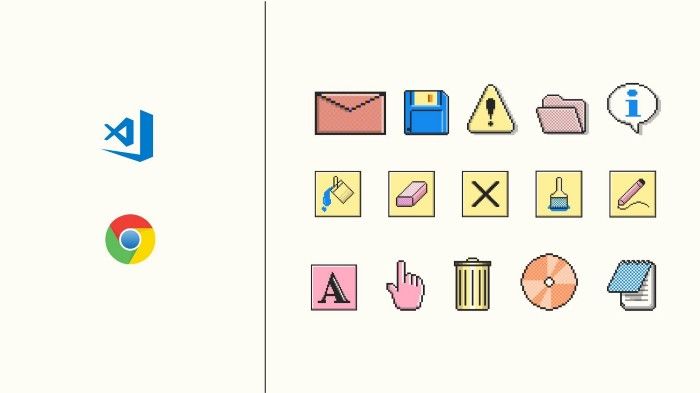

Comments ()