JavaScript Fundamentals: Classes
What are classes in JavaScript? how do you create one? and how do you set properties of class methods?
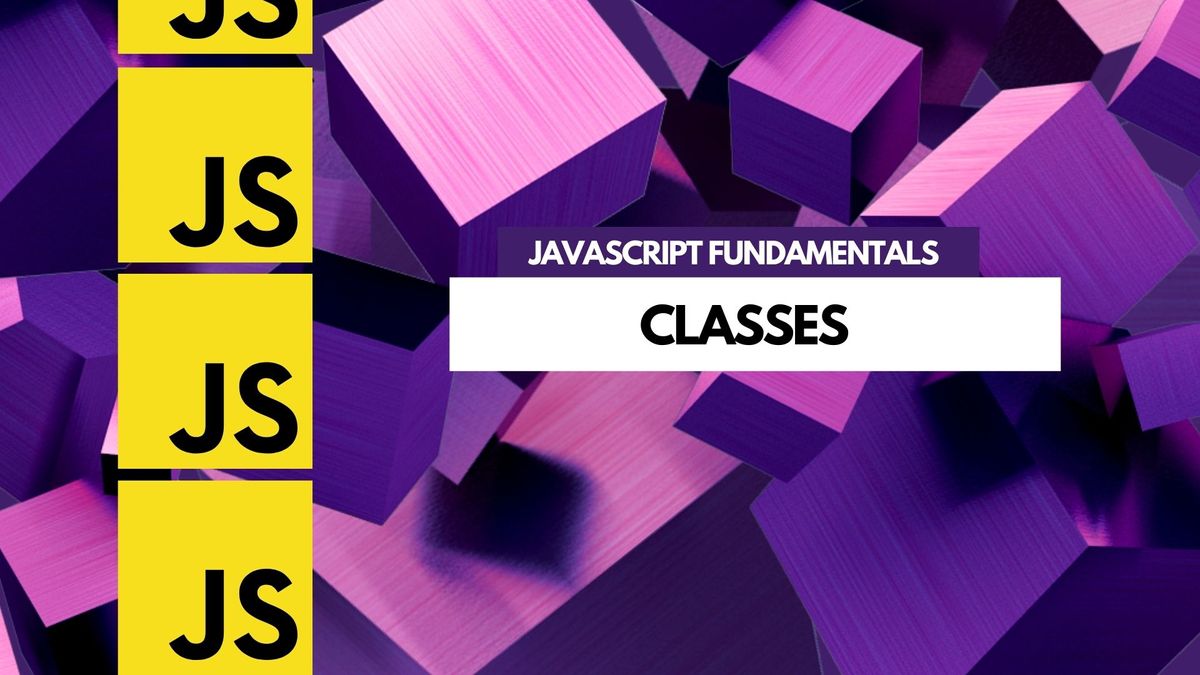
JavaScript is an object-oriented programming language that is commonly used to create interactive effects within web browsers. JavaScript is used in conjunction with HTML and CSS to create responsive web pages.
JavaScript classes are a type of object that allows you to create multiple instances of an object. Each instance of an object created from a class contains its own set of properties and methods. Classes are a powerful way to create objects that have similar characteristics.
For example, you could create a class for an animal. Each instance of an animal would have its own set of properties, such as name, age, and weight. You could also create methods for the animal class, such as a method to make the animal eat or sleep.
Why we use classes
We use classes in JavaScript to define types of objects, as well as their properties and methods. By creating a class, we can encapsulate all the data and behavior associated with that class in one place. This makes our code more organized and easier to understand.
For example, let's say we have a class for a Person. This class might have properties like name, age, and height. It might also have methods like walk, talk, and eat. By creating this class, we can easily create new Person objects and use them in our code.
Classes also allow us to create subclasses. For example, we could create a subclass of Person for Employees. This subclass would inherit all the properties and methods of the Person class, but it could also have its own unique properties and methods.
How to create a class in JavaScript
Creating a class is simple. You just use the class keyword, followed by the name of the class. For our animal example, we could create a class like this:
class Animal {
}Once you have created a class, you can create instances of that class using the new keyword. For our animal class, we could create a new instance of an animal like this:
let animal = new Animal();You can also pass arguments into the class constructor to set the initial values of the object's properties. For our animal class, we could set the name property like this:
class Animal {
constructor(name) {
this.name = name;
}
}
let animal = new Animal('Fluffy');
console.log(animal.name); // FluffyAdding properties and methods to classes
You can add properties and methods to a class just like you would add them to any other object. For our animal class, we could add a method to make the animal eat like this:
class Animal {
constructor(name) {
this.name = name;
}
eat() {
console.log(`${this.name} is eating.`);
}
}
let animal = new Animal('Fluffy');
animal.eat(); // Fluffy is eating.Classes are a powerful way to create objects in JavaScript. They allow you to create multiple instances of an object, each with its own set of properties and methods.
Using Object.defineProperty() on a class
With the release of ES6, JavaScript gained a new way of defining properties on objects: Object.defineProperty(). This method allows for a more fine-grained control over how a property behaves. In addition, it can be used to create static properties on classes.
Object.defineProperty() is a method that takes three arguments:
- The object on which to define the property.
- The name of the property to be defined.
- A descriptor object that specifies the behavior of the property.
The descriptor object can have the following properties:
- configurable: This Boolean value determines if the property can be reconfigured. The default value is
false. - enumerable: This Boolean value determines if the property can be enumerated (i.e., if it will show up in a for-in loop). The default value is
false. - value: This is the value of the property. The default value is
undefined. - writable: This Boolean value determines if the value of the property can be changed. The default value is` false`.
- get: This is a function that will be called when the property is accessed. The default value is
undefined. - set: This is a function that will be called when the property is set. The default value is
undefined.
Let's see how this works with a simple example. We'll start by defining an object with a property:
const obj = {
foo: 'bar'
};Defining behavior with Object.defineProperty()
If we want to use Object.defineProperty() to define the behavior of this property, we would do it like this:
Object.defineProperty(obj, 'foo', {
configurable: true,
enumerable: true,
value: 'bar',
writable: true
});
As you can see, we've specified that the foo property is configurable, enumerable, and writable. This is equivalent to the following:
const obj = {
foo: 'bar'
};
obj.foo = 'bar';The only difference is that we've used Object.defineProperty() to explicitly specify the property's behavior.
Creating static properties on classes with Object.defineProperty()
We can also use Object.defineProperty() to create static properties on classes. To do this, we pass the class constructor as the first argument. For example:
class MyClass {
static foo = 'bar';
}
Object.defineProperty(MyClass, 'foo', {
configurable: true,
enumerable: true,
value: 'bar',
writable: true
});As you can see, we've created a static property on the MyClass class. This property can be accessed like this:
console.log(MyClass.foo); // 'bar'
Pros and Cons of Object.defineProperty()Pros and Cons of Object.defineProperty()
There are some advantages and disadvantages to using Object.defineProperty(). Let's take a look at some of them.
Advantages:
- Allows for more fine-grained control over property behavior.
- Can be used to create static properties on classes.
Disadvantages:
- Can be confusing to use.
- Does not work with, for example, the
Object.assign()method.
Overall, Object.defineProperty() is a powerful method that allows for a more fine-grained control over how a property behaves. While it can be confusing to use, it can be very helpful in certain situations.

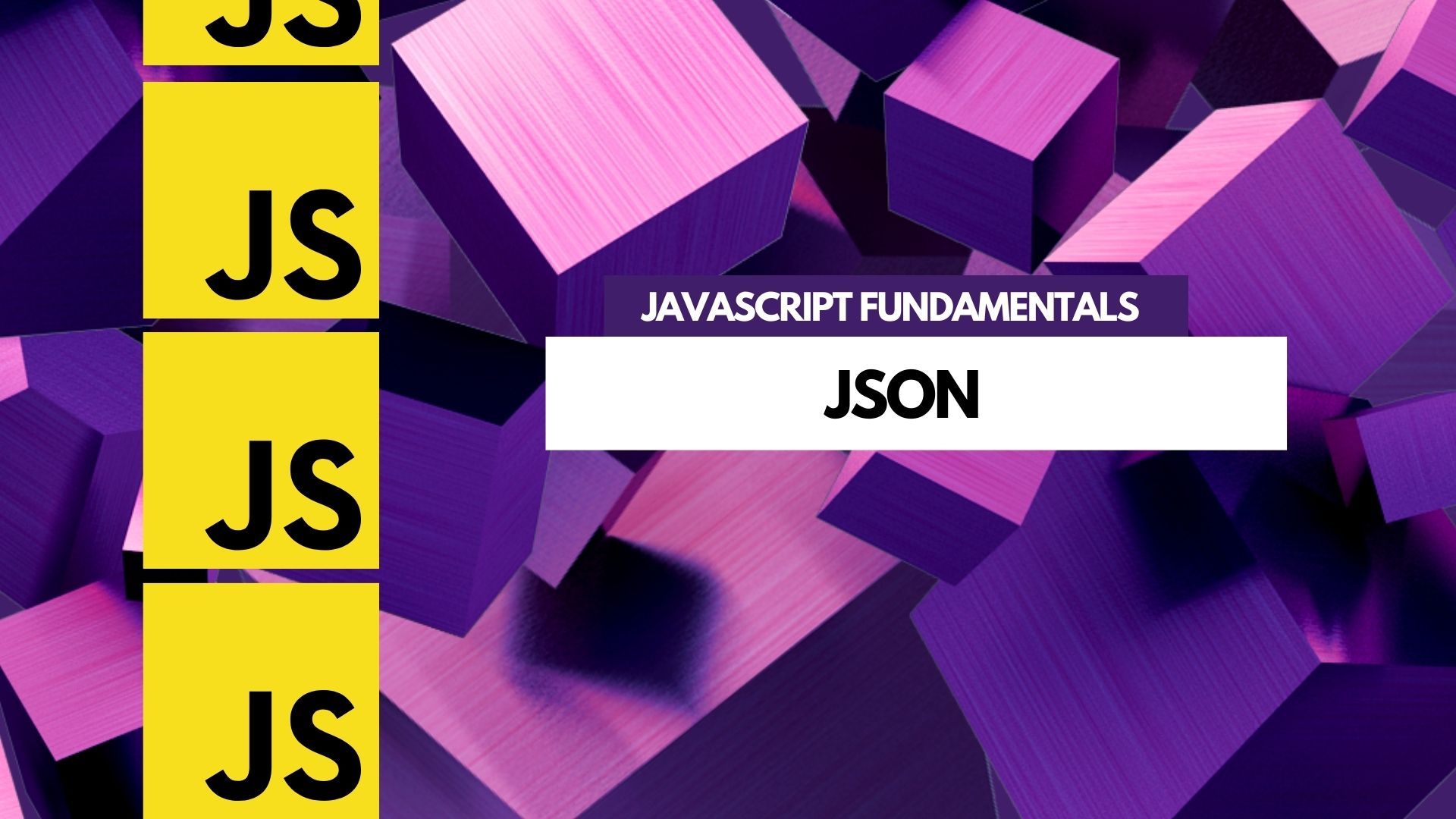
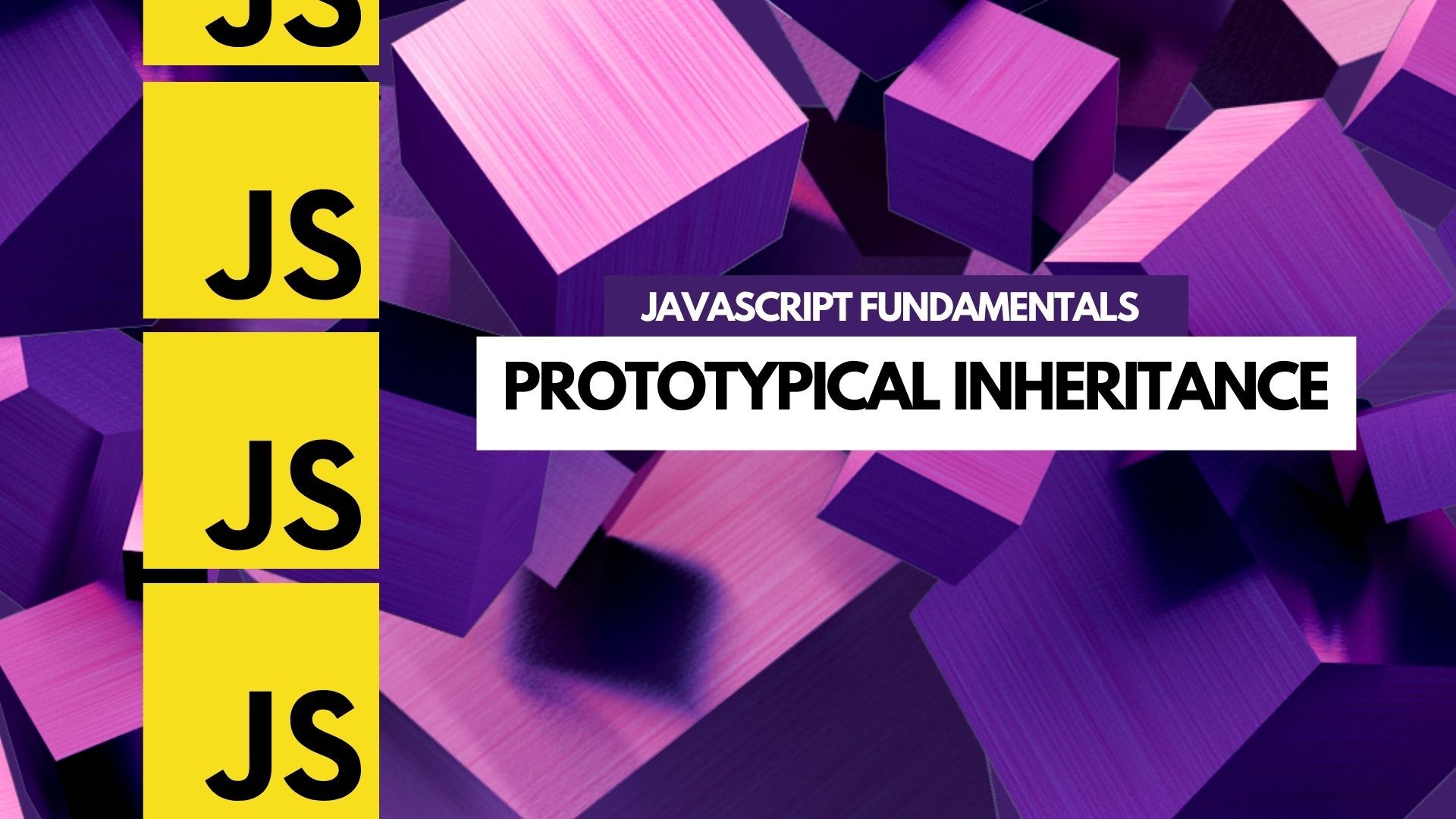
Comments ()